Become an expert in Excel, PowerPoint and Word - tailor your course to your ability.
GET DISCOUNTED COURSE
Whether you are a beginner, intermediate or you already think you know your stuff, this fantastic online course is designed to teach you new tricks and give you the tools to add significantly to your skill set.
So whether you want to impress your employer or blow the socks off your client, this course is for you. Learn how to use Excel at an advanced level to produce graphs and charts and analyse complicated data: Learn how to make professional presentations for yourself, your employer or your clients. Learn some fancy tricks on Word and be one step ahead.
ICB has teamed up with leading online course provider, Filtered, to bring you this amazing three-training-courses-in-one package for the unbelievable price of only £99.00. For this special ICB price you get ALL THREE courses for a whole year so that you can study when and where you want at your own pace and to your chosen level. There are no restrictions on how many times you logon.
With each package, you simply complete a quick diagnostic test that assesses what you know already. This clever online teaching package then gives you a study plan that shows what you know and what you don’t and then lets you work through the course at your own pace. You decide how far you want to go and how much you want to learn. It’s as simple as that.
Each time you log on to the course your personal study plan will show you where you left off and what you have achieved so far. It will guide you slowly and carefully though the tuition. And at the end of each section you can apply for ICB accreditation for what you have done.
GET DISCOUNTED COURSE
How it works
Filtered provides online courses that maximise the impact on its users and their businesses, while minimizing the time you spend training. It does this by stripping out anything that you don't need to learn:
- By focusing on content that is of most use in real businesses;
- And by adapting the syllabus to each user, removing topics they are already confident with or don't need in their own work.
It's this second step that is the job of the 'Filter' – the algorithm that selects content appropriate to each user.
The Filter
The Filter removes training material that you don't need – leaving a much-distilled and highly relevant course. The courses in Excel,PowerPoint and Word are divided into modules – typically over 100 per course – and it's from these that the Filter makes its selection. The Filter removes modules because they aren't necessary for your work or because you are already proficient in them. So your end result, when it comes to modules to take, may look like the graphic below.
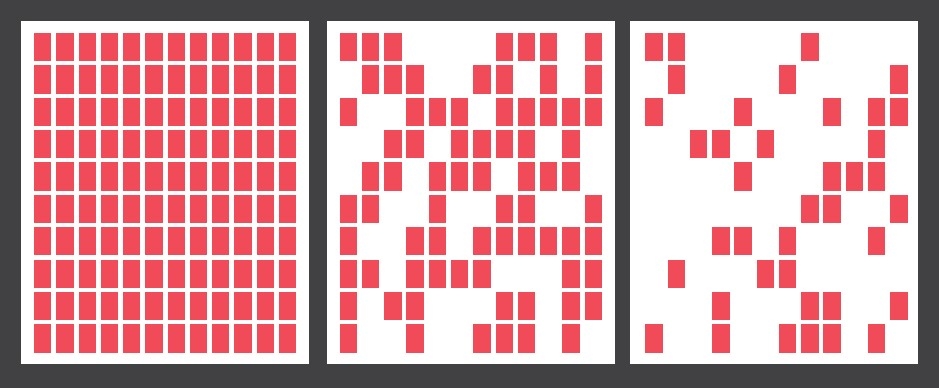
Just what you need to know
To do this the Filter first asks questions to understand how you want to use your training – what is it that you need to do, what will your work involve?
For example, working in financial services as a bookkeeper, you need to become an expert at Microsoft Excel and expect to be analysing data all the time. The Filter will assess that there's a high likelihood that you need to know the contents of modules covering the use of PivotTables. The Filter asks:
- Which broad area do you work in?
- How good at (for instance) Excel would you like to be?
- How frequently do you need to perform some characteristic applications of the training? (For example, how frequently do you need to reorganise or 'clean' data?)
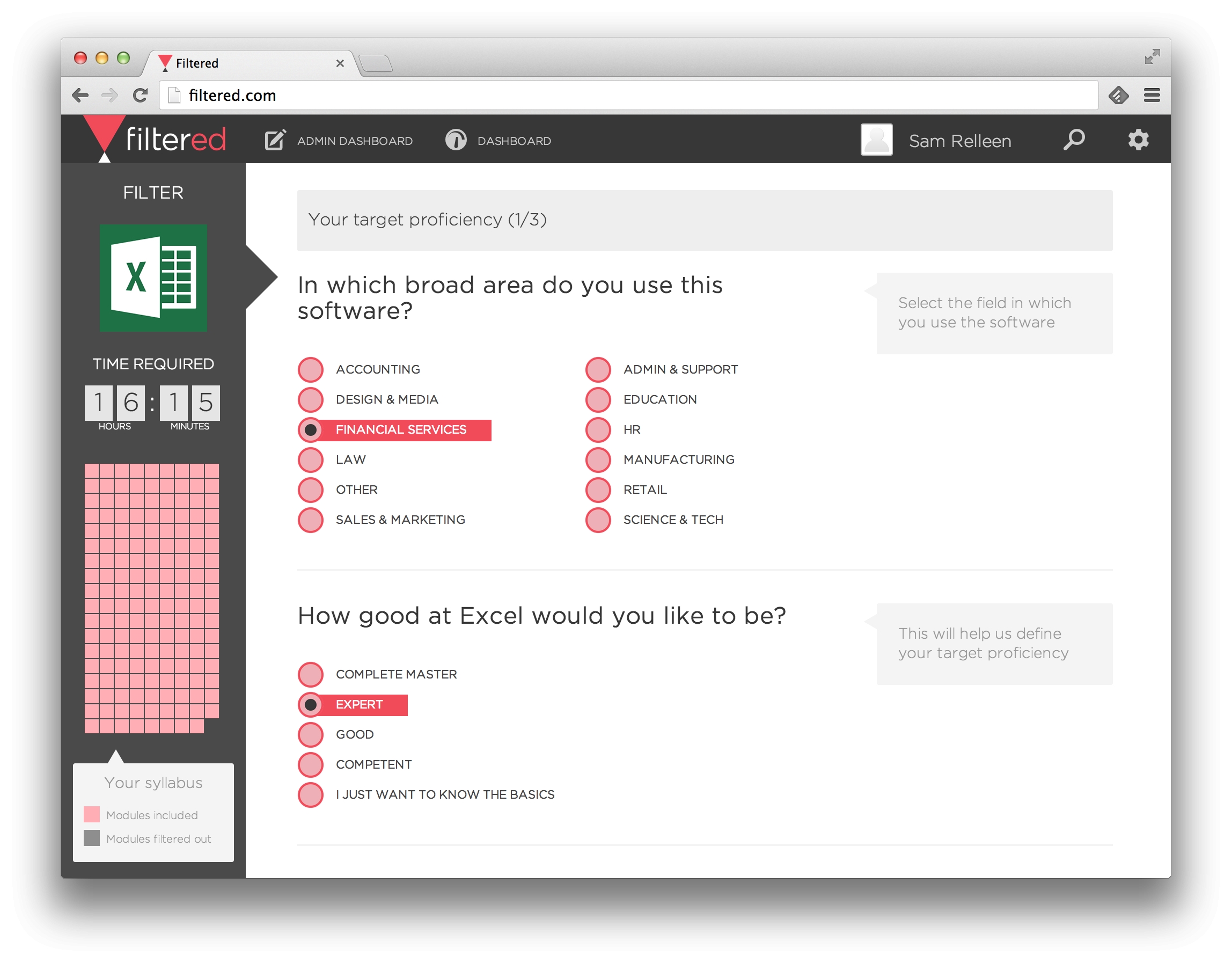
Just what you need to learn
Once the Filter has established what you need to know, it moves on to what you know already. It asks a set of questions to assess your current knowledge and proficiency.
The first of these questions gauges your confidence at the characteristic tasks, and your overall facility with the application. The Filter then tests your knowledge objectively, with multiple-choice questions. Together these questions allow the Filter to estimate the likelihood that you already know the material in each of the course modules.
So again for example, if you say you are already an expert at analysing data, and answer questions on PivotTables correctly, then it will assess there's a high likelihood that you already know the contents of our PivotTables material, and some of it will be filtered out of your recommended syllabus.
At the end of the Filter process (less than five minutes) you will be presented with your filtered course. You then have the option of reviewing the Filter's work and choosing for yourself whether to accept the recommendations – adding back in any modules you would like to study, or stripping out any you don't want to cover.
GET DISCOUNTED COURSE
Please note that this subscription will automatically renew after 12 months. You can cancel this subscription at any time in your account settings or by emailing support@filtered.com
More information about the only dedicated event for bookkeepers. #BookkeepersSummit
Read more
With a different Branch in almost every county, there's always an event to attend and something to get excited about.
Read more
Keep yourself up to date with events that shape the bookkeeping world and the members' calendar.
Read more
CV advice and job vacancies for ICB members. Find out how ICB can help you prepare for that interview.
Read more
